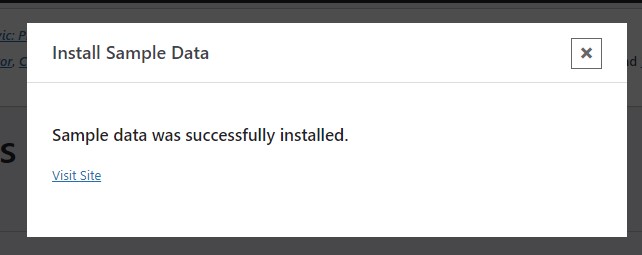From Dashboard, Ovic Plugins > Ovic Import Demo
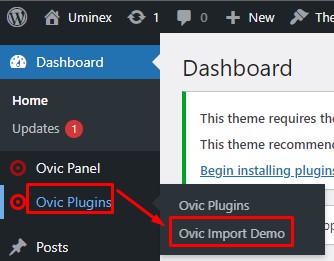
Click on the Install button (Customers should choose this option, it will get the full demo contents) 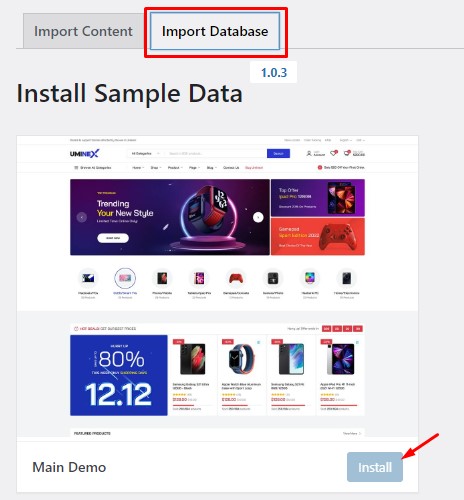
Choose some options as in this image below:
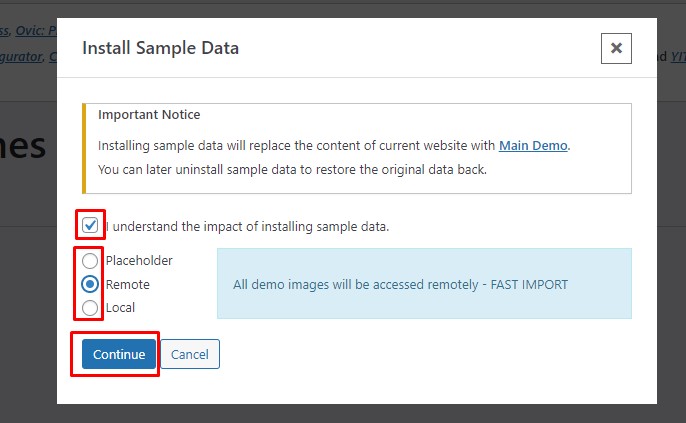
And wait for minutes
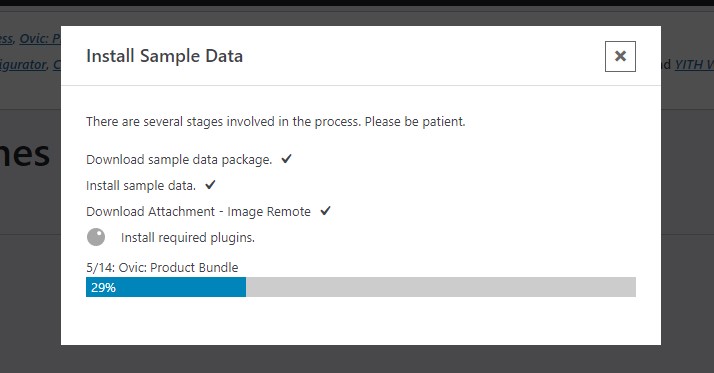
Finish and visit your site