After updating the Theme and the Ovic-addon-toolkit plugin, follow these steps:
-
- Make sure that Elementor is still on version 3.18.3
- Set some Elementor features in “Elementor / Settings / Features / Stable Features”
- Set Elementor Editor’s Container Padding and Gaps
- Edit and convert “section to container”
- Update the latest Elementor then “Regenerate Css & Data” and “Sync Libraly”
1. Make sure that Elementor is still on version 3.18.3
if Elementor is on a higher version go to “Elementor / Tools / Version Control / Rollback Version / 3.18.3 / Reinstall v3.18.3”.
2. Set some Elementor features in “Elementor / Settings / Features / Stable Features”.
Optimized DOM Output -> Default
Flexbox Container -> Active
3. Set Elementor Editor’s Container Padding and Gaps
go to Elementor editor / Site Settings / Layout / Container Padding & Gaps
Container Padding -> 0
Gaps -> 0
4. Edit and convert “section to container”
Find and edit all the Posts, Products, Pages, Footer Builder, Mega Menu, … any Post Types that can be built with Elementor (you can check which Post Types can be built with Elementor in “Elementor / Settings / General / Post Types”).
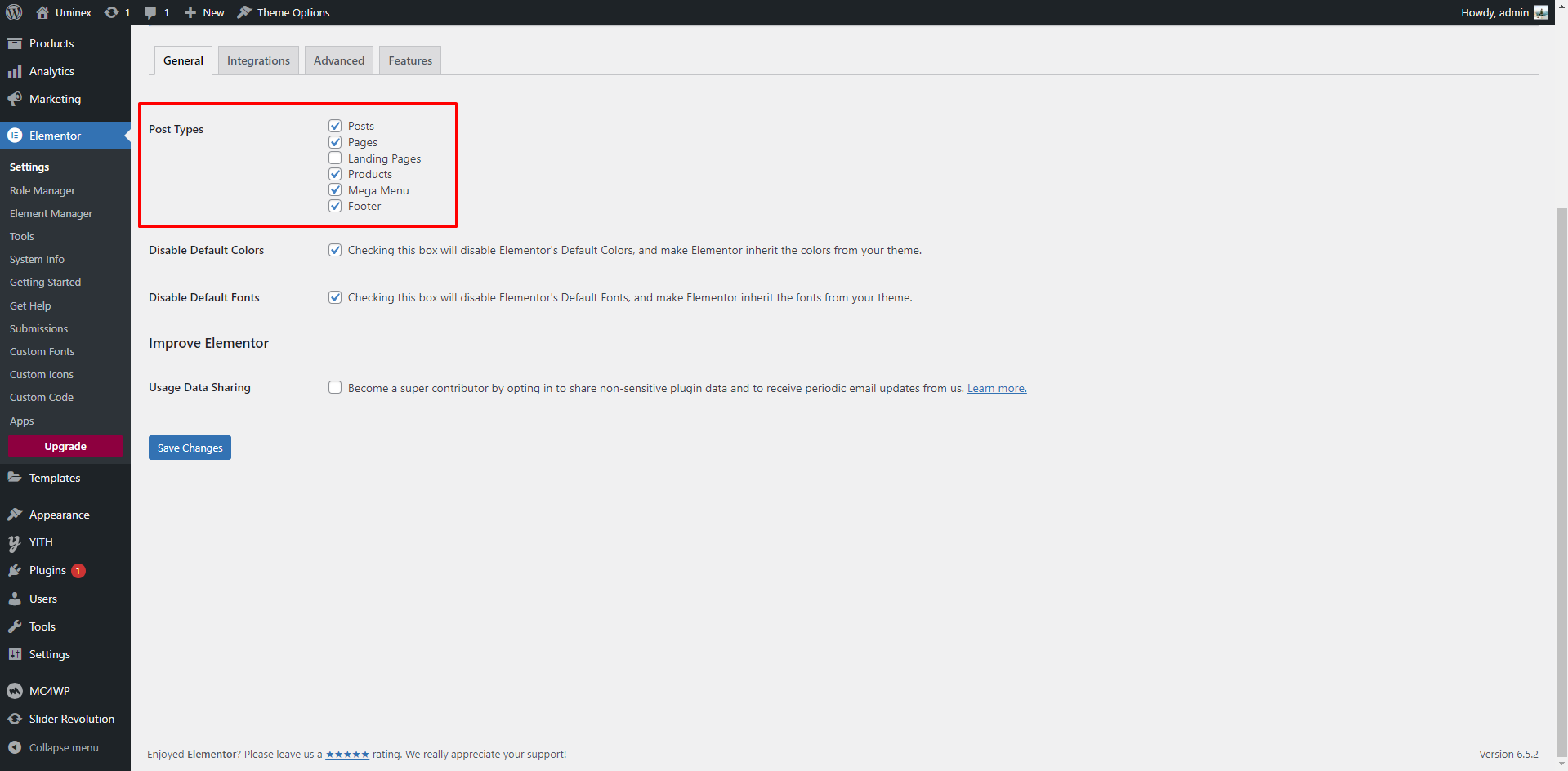
Now, the main job when editing is to convert all “sections” to “containers”. If there are “sections” left, it will not be possible to edit with Elementor in versions higher than 3.18.3. Below are video tutorials on editing and converting “section to container”, usually after clicking the convert button everything will be ok, but there will be some places that need to be edited further because the new settings are different from the old settings, example: width of the container, align-items, justify-content, …
– Posts:
– Footer:
– Home 01:
5. Update the latest Elementor then “Regenerate Css & Data” and “Sync Libraly”
Finally, We’re happy if this guide helps you. If you encounter any problems or can’t follow the instructions, please send us a ticket (our support system) with website information, and we will check it for you.
